goodthings4me.tistory.com
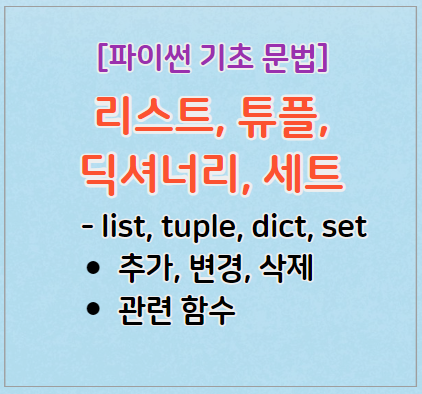
빅데이터 분석이나 머신러닝 등에 가장 많이 사용하는 언어인 파이썬 문법을 배울 때 다른 언어에 비해 재미있는 부분이 바로 파이썬 리스트, 튜플, 딕셔너리, 세트 자료형입니다. 이 자료형들을 스터디하면서 전체적으로 다시 정리를 해보았네요.
파이썬 리스트, 튜플, 딕셔너리, 세트 개념 알아보기
파이썬의 데이터 타입 중에서 컬렉션이라고 하는 list, tuple, dict, set는 여러 개의 요소를 담을 수 있는 자료형을 의미합니다.
- List (리스트): 순서가 있는 변경 가능한(mutable) 시퀀스. 여러 가지 데이터 타입의 요소를 담을 수 있습니다.
- Tuple (튜플): 순서가 있는 변경 불가능한(immutable) 시퀀스. 리스트와 비슷하지만 요소를 수정할 수 없습니다.
- Dictionary (딕셔너리): 키-값 쌍으로 이루어진 순서가 없는 컬렉션. 각 키는 유일해야 하며, 값은 중복될 수 있습니다.
- Set (세트): 순서가 없고 중복이 허용되지 않는 집합. 주로 집합 연산과 리스트, 튜플의 중복 제거시 유용하게 사용됩니다.
이러한 컬렉션들은 파이썬에서 데이터를 구조화하고 효과적으로 다룰 수 있도록 도와줍니다
※ iterable이란?
- 반복적으로 값을 가져올 수 있는 값들을 가지고 있는 객체로, 여러 개의 요소를 가지고 있다보니 반복문(for문, while문)을 통해 순차적으로 값에 접근할 수 있는 객체를 의미합니다.
- 이러한 iterable 객체로는 리스트(list), 튜플(tuple), 세트(set), 사전(dict), 문자열(string)이 있으며, 이들 모두 반복 가능한(iterable) 객체입니다.
- 반면에 정수(int), 실수(float), 불리언(boolean)과 같은 객체는 단일 값을 가지기 때문에 반복 가능한 객체가 아닙니다.
리스트, 튜플, 딕셔너리, 세트의 메서드 확인하기
| list | tuple | dict | set |
| .append | .count | .clear | .clear |
| .clear | .index | .copy | .add |
| .copy | .fromkeys | .copy | |
| .count | .get | .difference | |
| .extend | .items | .difference_update | |
| .index | .keys | .discard | |
| .insert | .pop | .intersection | |
| .pop | .popitem | .intersection_update | |
| .remove | .setdefault | .isdisjoint | |
| .reverse | .update | .issubset | |
| .sort | .values | .issuperset | |
| .pop | |||
| .remove | |||
| .symetric_difference | |||
| .symetric_difference_update | |||
| .union | |||
| .update |
파이썬 리스트 (List)
- 여러 개의 자료를 하나로 묶어 사용할 수 있는 자료형으로 파이썬에서 가장 많이 쓰임
- 대괄호([ ])로 표현하고 대괄호 내 각각의 요소를 쉼표로 구분함
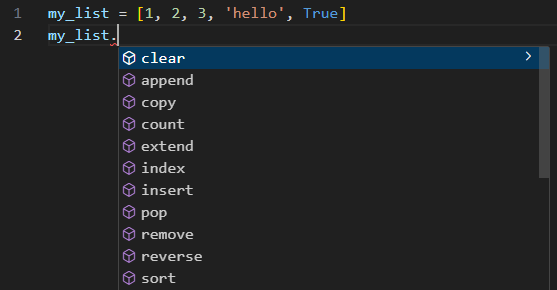
▶ 리스트 생성
## List, 리스트 생성
lst1 = []
lst2 = list()
print(f'리스트 생성1: {lst1}, 리스트 생성2: {lst2}')
# 리스트 생성1: [], 리스트 생성2: []
lst1 = [1, 2, 3]
print(lst1)
# [1, 2, 3]
lst2 = ['a', 'b', 'c', '가나다']
print(lst2)
# ['a', 'b', 'c', '가나다']
lst3 = [1, 3.14, 'a', True, print]
print(lst3)
# [1, 3.14, 'a', True, ]
lst4 = [lst3, 'a', 'b', 'c', True]
print(lst4)
# [[1, 3.14, 'a', True, ], 'a', 'b', 'c', True]
▶ 리스트 연산: 더하기, 곱하기
## 더하기
list1 = [1, 2, 3]
list2 = [4, 5, 6]
print(list1 + list2)
# [1, 2, 3, 4, 5, 6]
## 곱하기 - 더하기 2번 하는 개념 (수학에서 더하기와 곱하기의 연관 의미를 생각해요!)
print(list1 * 2)
# [1, 2, 3, 1, 2, 3]
print(list2 * 3)
# [4, 5, 6, 4, 5, 6, 4, 5, 6]
▶ 리스트 인덱싱(indexing)
## List 인덱싱(indexing)
items = ['H', 'e', 'l', 'l', 'o', ' ', 'P', 'y', 't', 'h', 'o', 'n']
print(items[0])
# H
print(items[6])
# P
print(items[-1])
# n
print(items[-8])
# o
▶ 리스트 슬라이싱(slicing)
## List 슬라이싱(slicing)
print(items[0:])
# ['H', 'e', 'l', 'l', 'o', 'P', 'y', 't', 'h', 'o', 'n']
print(items[6:])
# ['P', 'y', 't', 'h', 'o', 'n']
print(items[:5])
# ['H', 'e', 'l', 'l', 'o']
print(items[:-4])
# ['H', 'e', 'l', 'l', 'o', ' ', 'P', 'y']
print(items[-6:-4])
# ['P', 'y']
▶ 리스트 값 추출
## List 값 추출 - 중첩 리스트
items = ['a', 'b', 'c', [1, 2, 3], '가', '나', '다']
print(items[2:5])
# ['c', [1, 2, 3], '가']
print(items[3])
# [1, 2, 3]
print(items[3][1])
# 2
print(items[3][:])
# [1, 2, 3]
print(items[3][:-1])
# [1, 2]
items = ['a', [1, 2, ['Life', 'is', 'too', 'short']], '가']
print(items[1])
# [1, 2, ['Life', 'is', 'too', 'short']]
print(items[1][1])
# 2
print(items[1][2])
# ['Life', 'is', 'too', 'short']
print(items[1][2][2])
# too
▶ 리스트 값 추가 - append(x)
## append(x) 함수 - 리스트의 끝에 요소 x 추가함
items = [1, 2]
items.append('가')
print(items)
# [1, 2, '가']
itm = [4, 5]
items.append(itm)
print(items)
# [1, 2, '가', [4, 5]]
▶ 리스트 값 추가 - extend(iterable)
## extend(iterable) 함수 - iterable의 모든 요소를 추가할 수 있음 (시퀀스 자료형을 같은 형태로 만들어서 추가함)
items = [1, 2]
items.extend('가')
print(items)
# [1, 2, '가']
itm = [5, 6]
items.extend(itm)
print(items)
# [1, 2, '가', 5, 6]
items.extend('abc')
print(items)
# [1, 2, '가', 5, 6, 'a', 'b', 'c']
# items.extend(7) # TypeError: 'int' object is not iterable : 시퀀스 자료형이 아니기 때문에 에러가 남
# print(items)
▶ 리스트 값 추가 - insert(i, x)
## insert(i, x) 함수 - 리스트의 지정된 위치(index)에 요소 x를 삽입함. 맨 앞(0)에 넣는 경우에 많이 사용, 가장 뒤에 넣는 경우는 append() 사용
items = [1, 2]
items.insert(2, '가')
print(items)
# [1, 2, '가']
itm = [5]
items.insert(1, itm)
print(items)
# [1, [5], 2, '가']
itm = 'Insert'
items.insert(100, itm) # index 100이 없지만 insert되며, 맨 마지막에 저장됨. 중간 4 ~ 99 index는 없음
print(items)
# [1, [5], 2, '가', 'Insert']
print(items.index('Insert'))
# 4
▶ 리스트 값 변경
## List 값 변경
items = [1, 2, 3, 4, 5]
items[0] = 10
print(items)
# [10, 2, 3, 4, 5]
items[2:4] = [30, 40]
print(items)
# [10, 2, 30, 40, 5]
items[2:4] = [30, 40, 50, 60] # 슬라이싱으로 값을 변경할 경우, 지정한 2:4는 변경할 위치의 범위만을 지정하는 것임
print(items)
# [10, 2, 30, 40, 50, 60, 5]
▶ 리스트 값 삭제 - del, remove(x), pop(), pop([i])
## del
items = [1, 2, '삭제', 3, 4, 5, 6]
del items[2]
print(items)
# [1, 2, 3, 4, 5, 6]
## remove(x): 리스트에서 첫 번째로 나오는 x값을 제거함
items.remove(3)
print(items)
# [1, 2, 4, 5, 6]
## pop([i]): index i번째의 요소를 제거하고 그 값을 반환하며, index 미 지정 시 맨 마지막 요소 삭제
last = items.pop()
print(last, items)
# 6 [1, 2, 4, 5]
items = [1, 2, 3, 4]
print(items.pop(2)) # 숫자 요소 2가 아니라 index 2번째인 3을 제거하고 반환함
# 3
print(items)
# [1, 2, 4]
▶ 리스트 관련 함수 - index(x)
## index(x): 특정 값 x의 첫 번째 위치에 대한 인덱스를 반환함
items = ['P', 'y', 't', 'h', 'o', 'n']
print(items.index('y'))
# 1
print(items.index('n'))
# 5
# print(items.index('X')) # 에러 ValueError: 'X' is not in list
▶ 리스트 관련 함수 - count(x)
## count(x): 특정 값 x 개수(횟수)를 반환함
items = [1, 1, 3, 2, 4, 3, 2, 4, 4]
print(items.count(4))
# 3
print(items.count(3))
# 2
▶ 리스트 관련 함수 - sort() cf)sorted()
## sort() - 정렬된 결과를 반환하지 않고 원 리스트만 수정됨. 반환값이 없거나 None 반환
# 형식) (method) def sort(*, key: None = None, reverse: bool = False) -> None
items = ['p', 'y', 't', 'h', 'o', 'n']
items.sort()
print(items) # 오름차순
# ['h', 'n', 'o', 'p', 't', 'y']
items.sort(reverse=True)
print(items) # 내림차순
# ['y', 't', 'p', 'o', 'n', 'h']
## Tip) 원래의 리스트를 변경하지 않고 정렬된 새로운 리스트를 얻고 싶다면 sorted() 함수를 사용함
items = [3, 1, 4, 1, 5, 9, 2]
sorted_list = sorted(items)
print(items) # [3, 1, 4, 1, 5, 9, 2]
print(sorted_list) # [1, 1, 2, 3, 4, 5, 9]
sorted_list_reverse = sorted(items, reverse=True)
print(sorted_list_reverse) # [9, 5, 4, 3, 2, 1, 1]
▶ 리스트 관련 함수 - reverse()
## reverse() - 리스트의 순서를 뒤집음
items = [10, 2, 30, 40, 5]
items.reverse()
print(items)
# [5, 40, 30, 2, 10]
▶ 리스트 관련 함수 - clear()
## clear(): 리스트의 모든 요소를 제거함
items = [1, 2, 3]
items.clear()
print(items)
# 출력: []
▶ 리스트 연습
people = [['kim', 20, ['서울', '구로구']], ['park', 30, ['부산', '금정구']]]
print(f'Name: {people[0][0]} {people[1][0]}')
print(f'Age: {people[0][1]} {people[1][1]}')
print(f'City: {people[0][2][0]} {people[1][2][0]}')
# Name: kim park
# Age: 20 30
# City: 서울 부산
items = ['사과', '바나나', '배', '포도']
items.reverse()
print(items)
# ['포도', '배', '바나나', '사과']
## 예제)
items = ['비행기', '바나나', '파인애플', '감사합니다', '우영우']
items.sort(key=lambda x: x[0])
print(items)
# ['감사합니다', '바나나', '비행기', '우영우', '파인애플']
items.sort(key=lambda x: x[1])
print(items)
# ['바나나', '감사합니다', '우영우', '파인애플', '비행기']
items1 = sorted(items, key=lambda x: x[1])
print(items1)
# ['바나나', '감사합니다', '우영우', '파인애플', '비행기']
파이썬 튜플 (Tuple)
- 리스트와 같이 서로 다른 여러 개의 자료(요소)를 묶어서 담고 그것을 하나로 사용할 수 있는 자료형
- 리스트와 같이 순서(Sequence)와 인덱스를 사용하여 접근 가능
- 리스트와 다른 점은 요소의 추가, 변경, 삭제가 불가능
- 튜플은 불변을 기본으로 하기 때문에 이런 특징이 필요한 곳에 사용하면 유용한다.
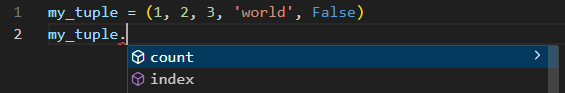
▶ 튜플 생성
## 튜플 생성
tuple1 = ()
tuple2 = tuple()
print(tuple1, tuple2)
# () ()
tuple3 = (1,)
print(tuple3)
# (1,)
tuple4 = 1,
print(tuple4)
# (1,)
▶ 튜플 생성, 연산, 인덱싱
# 튜플은 요소(element)의 추가, 변경, 삭제가 불가능하지만, 다음은 가능하다.
# - 더하거나 곱하기가 가능한 것은 새로운 튜플이 생성되기 때문임
tpl1 = (1, 2)
tpl2 = (3, 4)
## 튜플 더하기
# - '+' 연산자로 두 튜플을 연결하여 새로운 튜플 생성
print(tpl1 + tpl2)
# (1, 2, 3, 4)
# 튜플 곱하기
# - '*' 연산자로 튜플의 요소를 반복하여 새로운 튜플을 생성 (2개의 튜플을 곱하는 것은 불가능)
print(tpl1 * 2)
# (1, 2, 1, 2)
## 튜플 인덱싱
tpl3 = (1, 2, 3, 4, 5)
print(tpl3[3])
# 4
print(tpl3[1:-1])
# (2, 3, 4)
▶ 튜플 관련 함수 - count(), index()
## count() - 특정 요소의 개수 반환
tpl1 = (1, 1, 2, 3, 3, 4, 4, 4)
print(tpl1.count(4))
# 3
tpl2 = (1, 2, 3, 'a', 'b', 'c')
print(len(tpl2))
# 6
## index() - 특정 요소의 위치(index) 반환
tpl4 = ('apple', 'orange', 'banana', 'apple')
print(tpl4.index('banana'))
# 2
▶ 튜플을 리스트로 변환하기
## 튜플을 리스트로 변환하기
lst1 = list(tpl4)
print(lst1)
# ['apple', 'orange', 'banana', 'apple']
## 리스트를 다시 튜플로 변환하기
tpl5 = tuple(lst1)
print(tpl5)
# ('apple', 'orange', 'banana', 'apple')
파이썬 사전 타입 딕셔너리 (Dictionary)
- 딕셔너리는 키와 값으로 여러 데이터 타입을 하나로 묶어서 사용할 수 있는 자료형으로,
- 딕셔너리라고 부르지만 사용할 때 표기는 dict로 하며, 중괄호({ })로 표현하고, 콜론(:)으로 키와 값을 분리하여 표시하고, 쉼표(,)로 각각의 요소를 구분함
- set와 같은 중괄호로 표시는 하나 set는 키와 값으로 표시하지 않기 때문에 dict와 구분이 되며,
- 딕셔너리의 키(key)는 문자, 정수, 실수, 튜플이 가능하나 일반적으로 문자 또는 정수만 사용하고, 값(value)은 모든 자료형이 가능함
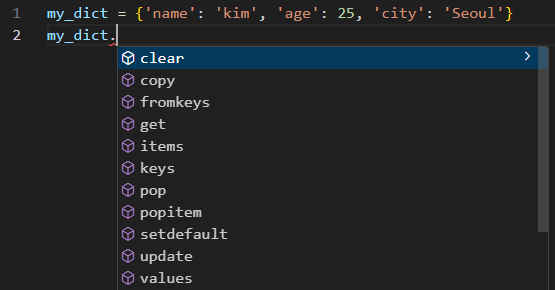
▶ 딕셔너리 생성
## Dictionary 생성 (dict로 표기)
dict1 = {}
dict2 = dict()
print(dict1, dict2)
# {} {}
▶ 딕셔너리 표기 방식
dict1 = {'name': 'kim'}
print(dict1)
# {'name': 'kim'}
dict2 = {123: 456}
print(dict2)
# {123: 456}
dict3 = {'name': 'kim', 'age': 20}
print(dict3)
# {'name': 'kim', 'age': 20}
dict4 = {'name': 'kim', 'age': 20, 'city': ['서울시', '구로구']}
print(dict4)
# {'name': 'kim', 'age': 20, 'city': ['서울시', '구로구']}
dict5 = {'dict': {'name': 'kim', 'age': 20}}
print(dict5)
# {'dict': {'name': 'kim', 'age': 20}}
dict6 = dict([['name','kim'], ['age', 20]])
print(dict6)
# {'name': 'kim', 'age': 20}
dict7 = dict((['name','kim'], ['age', 20]))
print(dict7)
# {'name': 'kim', 'age': 20}
dict8 = dict((('name','kim'), ('age', 20)))
print(dict8)
# {'name': 'kim', 'age': 20}
▶ 딕셔너리 추가, 변경, 삭제
## 요소(element) 추가 - 키(key)와 값(value)을 쌍으로 하여 추가함
dict1 = {'a': 1, 'b': 2, 'c': 3}
dict1['d'] = 4
print(dict1)
# {'a': 1, 'b': 2, 'c': 3, 'd': 4}
## 요소(element) 변경 - 특정 키의 값을 수정함
dict1['c'] = 30
print(dict1)
# {'a': 1, 'b': 2, 'c': 30, 'd': 4}
## 요소(element) 추가와 변경 동시 수행하기 - update()
# 한번에 많은 키와 값 추가 시 유용
dict1.update({'c': 3, 'd': 40, 'e': 5})
print(dict1)
# {'a': 1, 'b': 2, 'c': 3, 'd': 40, 'e': 5}
## 요소(element) 삭제 - pop(), del
dict1.pop('a')
print(dict1)
# {'b': 2, 'c': 3, 'd': 40, 'e': 5}
print(dict1.pop('c')) # pop()은 삭제 후 값 반환
# 3
del dict1['d']
print(dict1)
# {'b': 2, 'e': 5}
▶ 딕셔너리 키, 값 추출하기
## indexing - key를 기준으로 값 추출
dict1 = {'a': 10, 'b': 20, 'c': 30 }
print(dict1['a'])
# 10
print(dict1['c'])
# 30
dict1[3.14] = '파이'
dict1[1] = 'int'
dict1[2] = 'str'
print(dict1['a'])
# 10
print(dict1[3.14])
# 파이
print(dict1[2])
# str
## 딕셔너리 키 추출하기 - keys 함수
print(dict1.keys) # <built-in method keys of dict object at 0x000001EAF28EB680>
print(dict1.keys())
# dict_keys(['a', 'b', 'c', 3.14, 1, 2])
## 딕셔너리 값 추출하기 - values 함수
print(dict1.values())
# dict_values([10, 20, 30, '파이', 'int', 'str'])
## 딕셔너리 키와 값 전체 추출 - items 함수
print(dict1.items())
# dict_items([('a', 10), ('b', 20), ('c', 30), (3.14, '파이'), (1, 'int'), (2, 'str')])
▶ 딕셔너리 키와 값을 list, tuple로 변환
## 딕셔너리의 키와 값을 list로 변환
print(list(dict1.keys()))
# ['a', 'b', 'c', 3.14, 1, 2]
print(list(dict1.values()))
# [10, 20, 30, '파이', 'int', 'str']
print(list(dict1.items()))
# [('a', 10), ('b', 20), ('c', 30), (3.14, '파이'), (1, 'int'), (2, 'str')]
## 딕셔너리의 키와 값을 tuple로 변환
print(tuple(dict1.keys()))
# ('a', 'b', 'c', 3.14, 1, 2)
print(tuple(dict1.values()))
# (10, 20, 30, '파이', 'int', 'str')
print(tuple(dict1.items()))
# (('a', 10), ('b', 20), ('c', 30), (3.14, '파이'), (1, 'int'), (2, 'str'))
파이썬 집합 자료형 세트 (Set)
- 집합(Set)을 생성하기 위한 함수로, 여러 개의 자료형을 하나로 묶어 사용할 수 있는 자료형
- 다른 자료형과 다르게 숫자, 문자, 튜플만 저장할 수 있음
- 딕셔너리와 같은 중괄호({ })로 표현하고 쉼표로 각각의 요소를 구분함
- 값의 순서가 없고, 요소의 중복(값)을 허용하지 않음
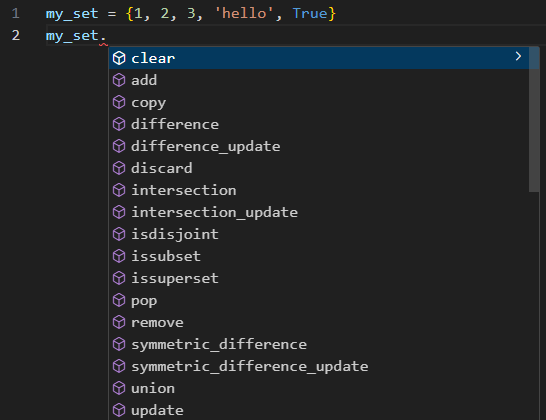
▶ 세트(Set) 생성
## 딕셔너리와 같은 {}를 사용하기 때문에 {}는 사용 못하나, {}에 요소 값이 있을 경우는 사용 가능
set1 = set()
print(set1)
# set()
# set2 = set(1, 2, 3) # TypeError: set expected at most 1 argument, got 3 --> set()에는 1개의 인자만 들어가야 함
set2 = set([1, 2, 3])
print(set2)
# {1, 2, 3}
set3 = {2, 4, 7, 4, 6, 1, 'a', (4, 14)}
# set3 = {2, 4, 7, 4, 6, 1, 'a', (4, [14, 15])} # TypeError: unhashable type: 'list'
print(set3)
# {1, 2, (4, 14), 4, 6, 7, 'a'}
# set3 = set([1, 2, 3], 3) # TypeError: set expected at most 1 argument, got 2
set3 = set([1, 2, 3])
print(set3)
# {1, 2, 3}
# set2 = {5, '가', [2, 6, 1]} # TypeError: unhashable type: 'list'
set4 = set([1, 1, 1, 2, 2, 3])
print(set4)
# {1, 2, 3}
▶ 세트(Set) 추가, 삭제 (*추출, 변경은 불가능)
## set 값은 추가 가능하나 index 추출 또는 변경 불가능
set5 = {3, 10, 2, 5}
# set에 값 추가 - 추가된 값의 순서는 모름
set5.add(6)
print(set5)
# index로 값 추출
# print(set5[2]) # TypeError: 'set' object is not subscriptable
# index로 값 변경
# set5[1] = 20 # TypeError: 'set' object does not support item assignment
# print(set5)
## set 값 추가 - update()
set5.update([7, 'a', '가'])
print(set5)
## set 값 삭제 - pop() remove()
set6 = {7, '가', 10, 'a'}
print(set6.pop()) # pop() 추출은 가능하나 어떤 값이 추출되는지는 모르는 문제가 있음
set6.remove('a')
print(set6)
▶ 세트(Set) 집합 함수 다루기
## 교집합
a = set([1, 2, 3, 4, 5])
b = set([3, 4, 5, 6, 7])
print(a & b)
# {3, 4, 5}
print(a.intersection(b))
# {3, 4, 5}
## 합집합
print(a | b)
# {1, 2, 3, 4, 5, 6, 7}
print(a.union(b))
# {1, 2, 3, 4, 5, 6, 7}
## 차집합
print(a - b)
# {1, 2}
print(a.difference(b))
# {1, 2}
print(b - a)
# {6, 7}
print(b.difference(a))
# {6, 7}
## list, tuple에서 중복할 때 유용함
items = (1, 2, 3, 4, 1, 2, 3)
s = set(items)
items2 = tuple(s)
print(items2)
# (1, 2, 3, 4)
▶ 세트(Set)는 list, tuple에서 중복 요소 제거할 때 유용함
## list, tuple에서 중복 제거
items = (1, 2, 3, 4, 1, 2, 3)
s = set(items)
items2 = tuple(s)
print(items2)
# (1, 2, 3, 4)
파이썬 연산자, 변수, 자료형 알아보기
파이썬의 문법은 연산자, 변수, 자료형으로 구성되고, 그 외의 구성 요소로는 조건과 반복을 다루는 제어문, 예약어와 식별자, 함수, 클래스, 라이브러리, 모듈 등이 있는데, 본 포스팅에서 파이
goodthings4me.tistory.com
'코딩 연습 > 파이썬 기초(예제)' 카테고리의 다른 글
| 파이썬 제어문 종류 - 조건문과 반복문, 연습문제 (0) | 2023.12.04 |
|---|---|
| 파이썬 연산자, 변수, 자료형 알아보기 (0) | 2023.12.02 |
| 파이썬 zip(), unzip() 함수 사용 예제 (0) | 2023.04.18 |
| 리스트 컴프리헨션(List Comprehention) 연습 (0) | 2023.03.29 |
| 파이썬 리스트의 reverse()와 reversed() (0) | 2023.03.26 |





댓글